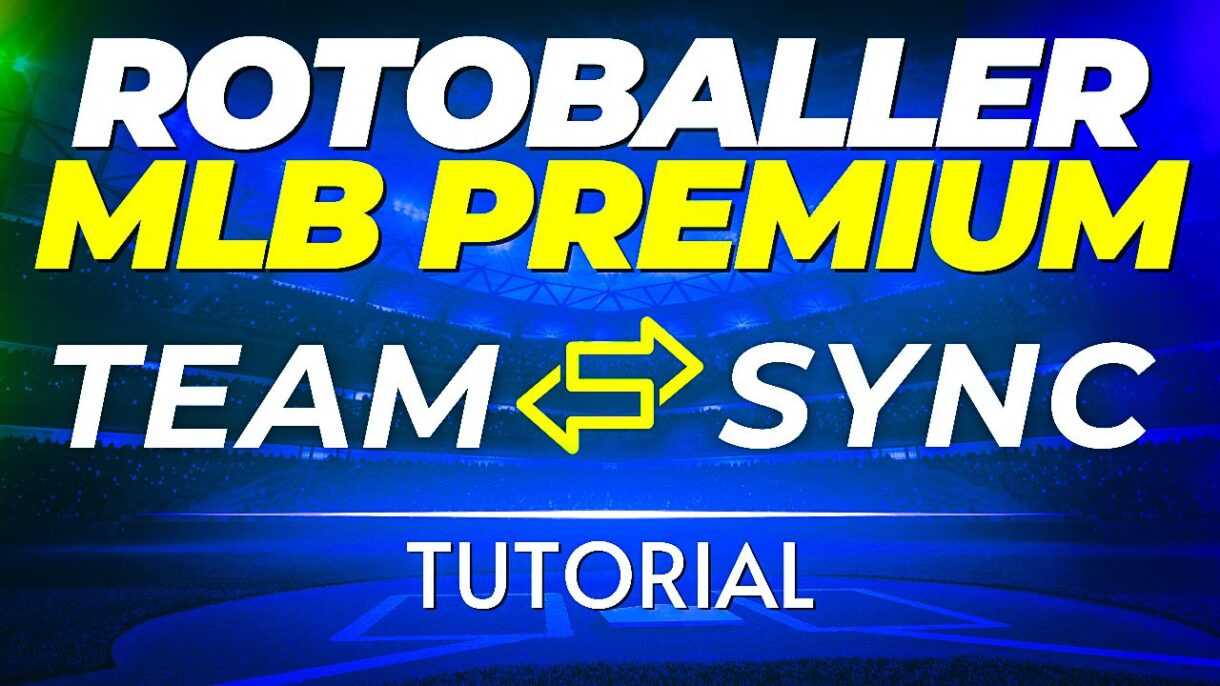
Tips on how to use RotoBaller's MLB Team Sync fantasy baseball tools. Step-by-step user guide and tutorials for syncing leagues, creating cheat sheets, live drafts, and more.
Hello, RotoBallers, and thanks for your interest in our exclusive Team Sync tools! If you're here, it's likely because you want to improve your fantasy baseball results. Team Sync is an industry-leading bundle of tools to help you win your drafts and fantasy baseball leagues. It provides the most advanced features -- automatically customizing all projections, rankings and tools to your specific leagues, settings, scoring rules and rosters.
Team Sync allows you to link an unlimited number of your fantasy baseball leagues from popular platforms such as ESPN, Yahoo, CBS, Fantrax, and many more. Syncing your leagues allows you to get ready for the upcoming season with mock drafts, cheat sheets, and projections, while you can take advantage of in-season tools and reports tailored specifically to your league, roster, scoring, and matchup settings.
The following Tutorials and User Guide will help you get up and running with the Team Sync platform, and put you on the path to winning more!
Be sure to check all of our fantasy baseball lineup tools and resources:- Fantasy baseball trade analyzer
- BvP matchups data (Batter vs. Pitcher)
- PvB matchups data (Pitcher vs. Batter)
- Who should I start? Fantasy baseball comparisons
- Daily MLB starting lineups
- Fantasy baseball closer depth charts
- Fantasy Baseball live scoreboard
- Fantasy baseball injury reports
If you are not yet using Team Sync you can click here to learn more.
1. Syncing Your Fantasy Baseball League
2. Creating A Draft Cheat Sheet
3. Doing Mock Drafts
4. Using The Live Draft Assistant
5. Reviewing Your Draft Results
6. In-Season: Team Analysis
7. In-Season: Research





 RADIO
RADIO